Day trip on the Olympic Peninsula
TL;DR: drove many kilometres on very nice roads, took lots of
pictures, saw sunshine and fog and clouds, an angry ocean and a calm
one, a quiet lake and lots and lots of trees: a very well spent
day. Pictures at
http://photos.k1024.org/Daytrips/Olympic-Peninsula-2014/.
Sometimes I travel to the US on business, and as such I've been a few
times in the Seattle area. Until this summer, when I had my last trip
there, I was content to spend any extra days (weekend or such) just
visiting Seattle itself, or shopping (I can spend hours in the REI
store!), or working on my laptop in the hotel.
This summer though, I thought - I should do something a bit
different. Not too much, but still - no sense in wasting both days of
the weekend. So I thought maybe driving to Mount Rainier, or something
like that.
On the Wednesday of my first week in Kirkland, as I was preparing my
drive to the mountain, I made the mistake of scrolling the map
westwards, and I saw for the first time the
Olympic Peninsula; furthermore, I was zoomed in enough
that I saw there was a small road right up to the north-west
corner. Intrigued, I zoomed further and learned about
Cape Flattery (
the northwestern-most point of the
contiguous United States! ), so after spending a bit time reading
about it, I was determined to go there.
Easier said than done - from Kirkland, it's a 4h 40m drive (according
to Google Maps), so it would be a full day on the road. I was thinking
of maybe spending the night somewhere on the peninsula then, in order
to actually explore the area a bit, but from Wednesday to Saturday it
was a too short notice - all hotels that seemed OK-ish were fully
booked. I spent some time trying to find something, even not directly
on my way, but I failed to find any room.
What I did manage to do though, is to learn a bit about the area, and
to realise that there's a nice loop around the whole peninsula - the
104 from Kirkland up to where it meets the 101N on the eastern side,
then take the 101 all the way to Port Angeles, Lake Crescent, near
Lake Pleasant, then south toward Forks, crossing the Hoh river, down
to Ruby Beach, down along the coast, crossing the Queets River, east
toward Lake Quinault, south toward Aberdeen, then east towards Olympia
and back out of the wilderness, into the highway network and back to
Kirkland. This looked like an awesome road trip, but it is as long as
it sounds - around 8 hours (continuous) drive, though skipping Cape
Flattery. Well, I said to myself, something to keep in mind for a
future trip to this area, with a night in between. I was still
planning to go just to Cape Flattery and back, without realising at
that point that this trip was actually longer (as you drive on
smaller, lower-speed roads).
Preparing my route, I read about the queues at the Edmonds-Kingston
ferry, so I was planning to wake up early on the weekend, go to Cape
Flattery, and go right back (maybe stop by Lake Crescent).
Saturday comes, I - of course - sleep longer than my trip schedule
said, and start the day in a somewhat cloudy weather, driving north
from my hotel on Simonds Road, which was quite nicer than the usual
East-West or North-South roads in this area. The weather was becoming
nicer, however as I was nearing the ferry terminal and the traffic was
getting denser, I started suspecting that I'll spend a quite a bit of
time waiting to board the ferry.
And unfortunately so it was (photo altered to hide some personal
information):

.
The weather at least was nice, so I tried to enjoy it and simply
observe the crowd - people were looking forward to a weekend relaxing,
so nobody seemed annoyed by the wait. After almost half an hour, time
to get on the ferry - my first time on a ferry in US, yay! But it was
quite the same as in Europe, just that the ship was much larger.
Once I secured the car, I went up deck, and was very surprised to be
treated with some excellent views:



The crossing was not very short, but it seemed so, because of the
view, the sun, the water and the wind. Soon we were nearing the other
shore; also, see how well panorama software deals with waves :P!

And I was finally on the "real" part of the trip.
The road was quite interesting. Taking the 104 North, crossing the
"Hood Canal Floating Bridge" (my, what a boring name), then finally
joining the 101 North. The environment was quite varied, from bare
plains and hills, to wooded areas, to quite dense forests, then into
inhabited areas - quite a long stretch of human presence, from the
Sequim Bay to Port Angeles.
Port Angeles surprised me: it had nice views of the ocean, and an
interesting port (a few big ships), but it was much smaller than I
expected. The 101 crosses it, and in less than 10 minutes or so it was
already over. I expected something nicer, based on the name, but
Anyway, onwards!
Soon I was at a crossroads and had to decide: I could either follow
the 101, crossing the Elwha River and then to Lake Crescent, then go
north on the 113/112, or go right off 101 onto 112, and follow it
until close to my goal. I took the 112, because on the map it looked
"nicer", and closer to the shore.
Well, the road itself was nice, but quite narrow and twisty here and
there, and there was some annoying traffic, so I didn't enjoy this
segment very much. At least it had the very interesting property (to
me) that whenever I got closer to the ocean, the sun suddenly
disappeared, and I was finding myself in the fog:

So my plan to drive nicely along the coast failed. At one point, there
was even heavy smoke (not fog!), and I wondered for a moment how safe
was to drive out there in the wilderness (there were other cars
though, so I was not alone).
Only quite a bit later, close to Neah Bay, did I finally see the
ocean: I saw a small parking spot, stopped, and crossing a small line
of trees I found myself in a small cove? bay? In any case, I had the
impression I stepped out of the daily life in the city and out into
the far far wilderness:



There was a couple, sitting on chairs, just enjoying the view. I felt
very much intruding, behaving like I did as a tourist: running in,
taking pictures, etc., so I tried at least to be quiet . I then
quickly moved on, since I still had some road ahead of me.
Soon I entered
Neah Bay, and was surprised to see once
more blue, and even more blue. I'm a sucker for blue, whether sky blue
or sea blue , so I took a few more pictures (watch out for the evil
fog in the second one):


Well, the town had some event, and there were
lots of people, so I
just drove on, now on the last stretch towards the cape. The road here
was also very interesting, yet another environment - I was driving on
Cape Flattery Road, which cuts across the tip of the peninsula (quite
narrow here) along the Waatch River and through its flooding plains
(at least this is how it looked to me). Then it finally starts going
up through the dense forest, until it reaches the parking lot, and
from there, one goes on foot towards the cape. It's a very easy and
nice walk (not a hike), and the sun was shining very nicely through
the trees:



But as I reached the peak of the walk, and started descending towards
the coast, I was surprised, yet again, by fog:

I realised that probably this means the cape is fully in fog, so I
won't have any chance to enjoy the view.
Boy, was I wrong! There are three viewpoints on the cape, and at each
one I was just "wow" and "aah" at the view. Even thought it was not a
sunny summer view, and there was no blue in sight, the combination
between the fog (which was hiding the horizon and even the closer
islands), the angry ocean which was throwing wave after wave at the
shore, making a loud noise, and the fact that even this seemingly
inhospitable area was just teeming with life, was both unexpected and
awesome. I took here waay to many pictures, here are just a couple
inlined:



I spent around half an hour here, just enjoying the rawness of
nature. It was so amazing to see life encroaching on each bit of land,
even though it was not what I would consider a nice place. Ah, how we
see everything through our own eyes!
The walk back was through fog again, and at one point it switched over
back to sunny. Driving back on the same road was quite different,
knowing what lies at its end. On this side, the road had some parking
spots, so I managed to stop and take a picture - even though this area
was much less wild, it still has that outdoors flavour, at least for
me:

Back in Neah Bay, I stopped to eat. I had a place in mind from
TripAdvisor, and indeed - I was able to get a custom order pizza at
"Linda's Woodfired Kitchen". Quite good, and I ate without hurry,
looking at the people walking outside, as they were coming back from
the fair or event that was taking place.
While eating, a somewhat disturbing thought was going through my
mind. It was still early, around two to half past two, so if
I went straight back to Kirkland I would be early at the hotel. But it
was also early enough that I could - in theory at least - still do the
"big round-trip". I was still rummaging the thought as I left
On the drive back I passed once more near
Sekiu, Washington, which is a very small place but the
map tells me it even has an airport! Fun, and the view was quite nice
(a bit of blue before the sea is swallowed by the fog):

After passing Sekiu and Clallam Bay, the 112 curves inland and goes on
a bit until you are at the crossroads: to the left the 112 continues,
back the same way I came; to the right, it's the 113, going south
until it meets the 101. I looked left - remembering the not-so-nice
road back, I looked south - where a very appealing, early afternoon
sun was beckoning - so I said, let's take the long way home!
It's just a short stretch on the 113, and then you're on the 101. The
101 is a very nice road, wide enough, and it goes through very very
nice areas. Here, west to south-west of the Olympic Mountains, it's a
very different atmosphere from the 112/101 that I drove on in the
morning; much warmer colours, a bit different tree types (I think),
and more flat. I soon passed through Forks, which is one of the places
I looked at when searching for hotels. I did so without any knowledge
of the town itself (its wikipedia page is quite drab), so imagine my
surprise when a month later I learned from a colleague that this is
actually a very important place for vampire-book fans. Oh my, and I
didn't even stop! This town also had some event, so I just drove on,
enjoying the (mostly empty) road.
My next planned waypoint was
Ruby Beach, and I was
looking forward to relaxing a bit under the warm sun - the drive was
excellent, weather perfect, so I was watching the distance countdown
on my Garmin. At two miles out, the "Near waypoint Ruby Beach" message
appeared, and two seconds later the sun went out. What the I was
hoping this is something temporary, but as I slowly drove the
remaining mile I couldn't believe my eyes that I was, yet again,
finding myself in the fog
I park the car, thinking that asking for a refund would at least allow
me to feel better - but it was I who planned the trip! So I resigned
myself, thinking that possibly this beach is another special location
that is always in the fog. However, getting near the beach it was
clear that it was not so - some people were still in their bathing
suits, just getting dressed, so it seems I was just unlucky with
regards to timing. However, I the beach itself was nice, even in the
fog (I later saw online sunny pictures, and it is quite beautiful),
the the lush trees reach almost to the shore, and the way the rocks
are sitting on the beach:



Since the weather was not that nice, I took a few more pictures, then
headed back and started driving again. I was soo happy that the
weather didn't clear at the 2 mile mark (it was not just Ruby Beach!),
but alas - it cleared as soon as the 101 turns left and leaves the
shore, as it crosses the Queets river. Driving towards my next planned
stop was again a nice drive in the afternoon sun, so I think it simply
was not a sunny day on the Pacific shore. Maybe seas and oceans have
something to do with fog and clouds ! In Switzerland, I'm very happy
when I see fog, since it's a somewhat rare event (and seeing mountains
disappearing in the fog is nice, since it gives the impression of a
wider space). After this day, I was a bit fed up with fog for a while
Along the 101 one reaches
Lake Quinault, which seemed
pretty nice on the map, and driving a bit along the lake - a local
symbol, the "World's largest spruce tree". I don't know what a spruce
tree is, but I like trees, so I was planning to go there, weather
allowing. And the weather did cooperate, except that the tree was not
so imposing as I thought! In any case, I was glad to stretch my legs a
bit:




However, the most interesting thing here in Quinault was not this
tree, but rather - the quiet little town and the view on the lake, in
the late afternoon sun:



The entire town was very very quiet, and the sun shining down on the
lake gave an even stronger sense of tranquillity. No wind, not many
noises that tell of human presence, just a few, and an overall sense
of peace. It was quite the opposite of the Cape Flattery and a very
nice way to end the trip.
Well, almost end - I still had a bit of driving ahead. Starting from
Quinault, driving back and entering the 101, driving down to Aberdeen:

then turning east towards Olympia, and back onto the highways.
As to Aberdeen and Olympia, I just drove through, so I couldn't make
any impression of them. The old harbour and the rusted things in
Aberdeen were a bit interesting, but the day was late so I didn't
stop.
And since the day shouldn't end without any surprises, during the last
profile change between walking and driving in Quinault, my GPS decided
to reset its active maps list and I ended up with all maps
activated. This usually is not a problem, at least if you follow a
pre-calculated route, but I did trigger recalculation as I restarted
my driving, so the Montana was trying to decide on which map to route
me - between the Garmin North America map and the Open StreeMap one,
the result was that it never understood which road I was on. It always
said "Drive to I5", even though I
was on I5. Anyway, thanks to road
signs, and no thanks to "just this evening ramp closures", I was able
to arrive safely at my hotel.
Overall, a very successful, if long trip: around 725 kilometres,
10h:30m moving, 13h:30m total:

There were many individual good parts, but the overall think about
this road trip was that I was able to experience lots of different
environments of the peninsula on the same day, and that overall it's a
very very nice area.
The downside was that I was in a rush, without being able to actually
stop and enjoy the locations I visited. And there's still so much to
see! A two nights trip sound just about right, with some long hikes in
the rain forest, and afternoons spent on a lake somewhere.
Another not so optimal part was that I only had my "travel" camera (a
Nikon 1 series camera, with a small sensor), which was a bit
overwhelmed here and there by the situation. It was fortunate that the
light was more or less good, but looking back at the pictures, how I
wish that I had my "serious" DSLR
So, that means I have two reasons to go back! Not too soon though,
since Mount Rainier is also a good location to visit .
If the pictures didn't bore you yet, the entire gallery is on
my smugmug site. In
any case, thanks for reading!
 I recently got access to several ProLiant m400 ARM64 servers at work.
Since Debian is currently working on the migration to GCC 5, I thought it
would be nice to rebuild the Debian archive on ARM64 to see if GCC 5 is
ready. Fortunately, I found no obvious compiler errors.
During the process, I noticed several areas where ARM64 support can be
improved. First, a lot of packages failed to build due to missing
dependencies. Some missing dependencies are libraries or tools that have
not been ported to ARM64 yet, but the majority was due to the lack of
popular programming languages on ARM64. This requires upstream porting
work, which I'm sure is going on already in many cases. Second, over 160
packages failed to build due to out-of-date autoconf and libtool scripts.
Most of these bugs have been reported over a year ago by the
ARM64 porters (Matthias Klose from Canonical/Ubuntu and Wookey from
ARM/Linaro) and the PowerPC porters, but unfortunately they haven't been
fixed yet.
Finally, I went through all packages that list specific architectures in
debian/control and filed wishlist bugs on those that looked
relevant to ARM64. This actually prompted some Debian and upstream
developers to implement ARM64 support, which is great!
I recently got access to several ProLiant m400 ARM64 servers at work.
Since Debian is currently working on the migration to GCC 5, I thought it
would be nice to rebuild the Debian archive on ARM64 to see if GCC 5 is
ready. Fortunately, I found no obvious compiler errors.
During the process, I noticed several areas where ARM64 support can be
improved. First, a lot of packages failed to build due to missing
dependencies. Some missing dependencies are libraries or tools that have
not been ported to ARM64 yet, but the majority was due to the lack of
popular programming languages on ARM64. This requires upstream porting
work, which I'm sure is going on already in many cases. Second, over 160
packages failed to build due to out-of-date autoconf and libtool scripts.
Most of these bugs have been reported over a year ago by the
ARM64 porters (Matthias Klose from Canonical/Ubuntu and Wookey from
ARM/Linaro) and the PowerPC porters, but unfortunately they haven't been
fixed yet.
Finally, I went through all packages that list specific architectures in
debian/control and filed wishlist bugs on those that looked
relevant to ARM64. This actually prompted some Debian and upstream
developers to implement ARM64 support, which is great!


































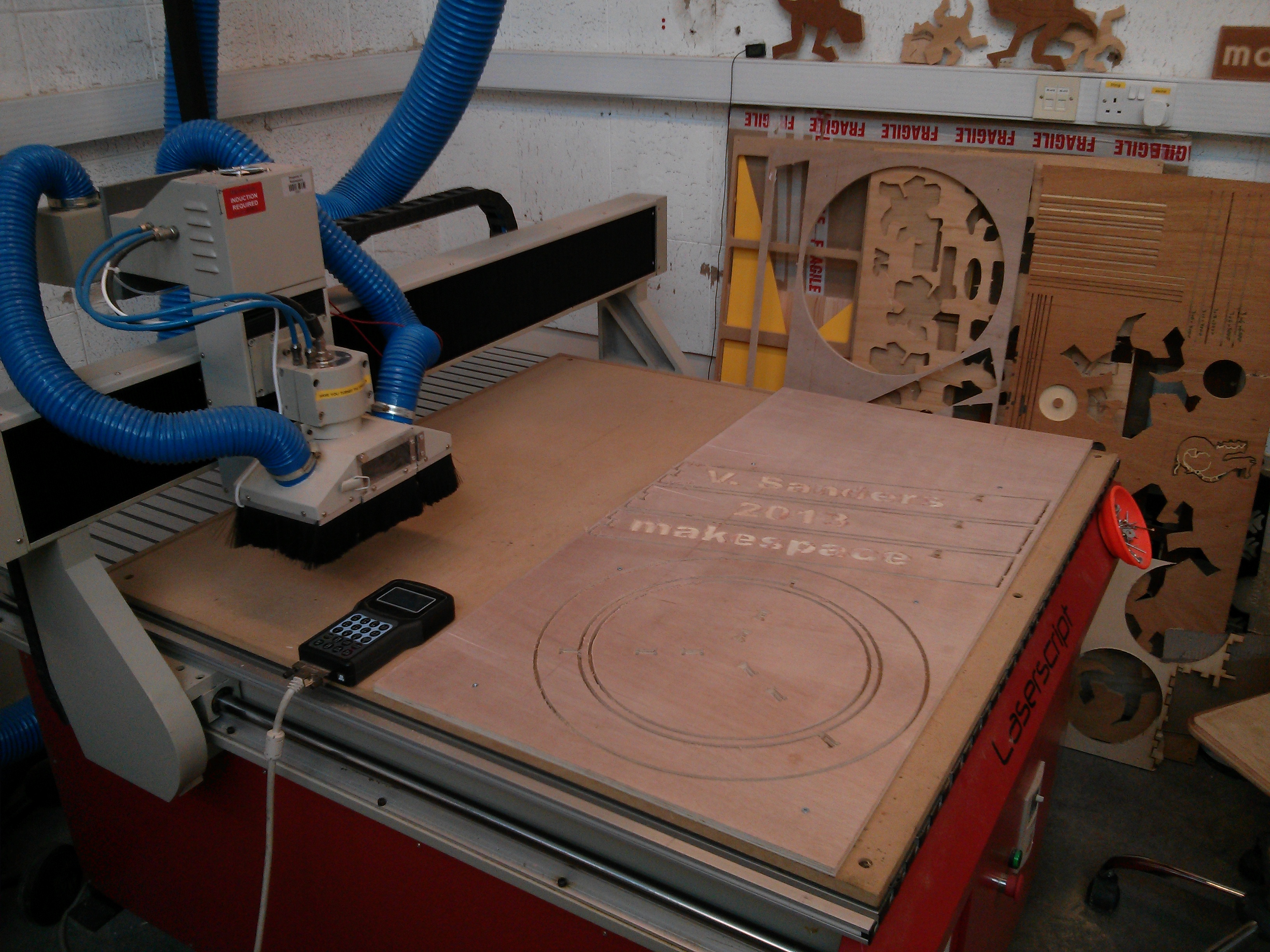
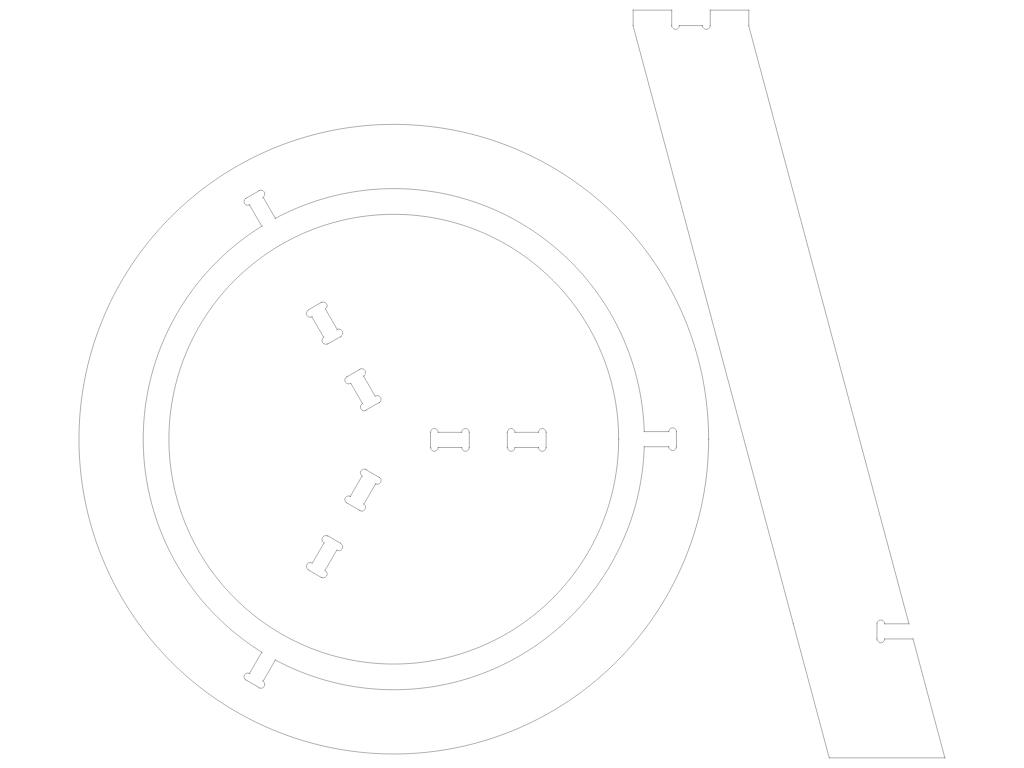

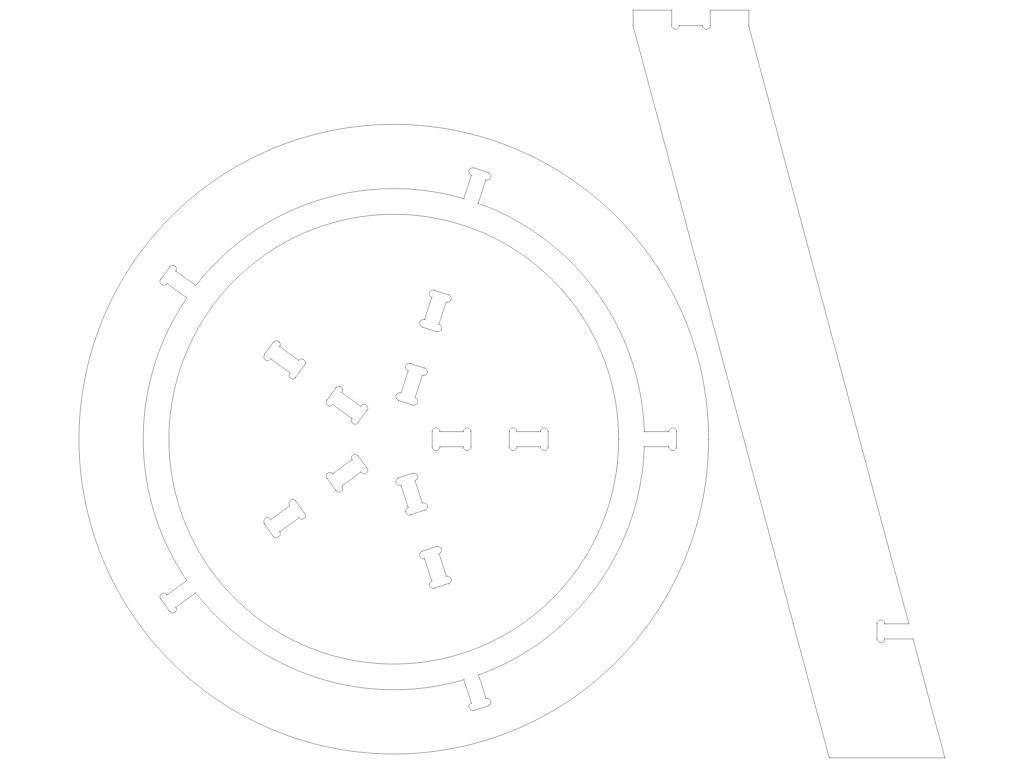
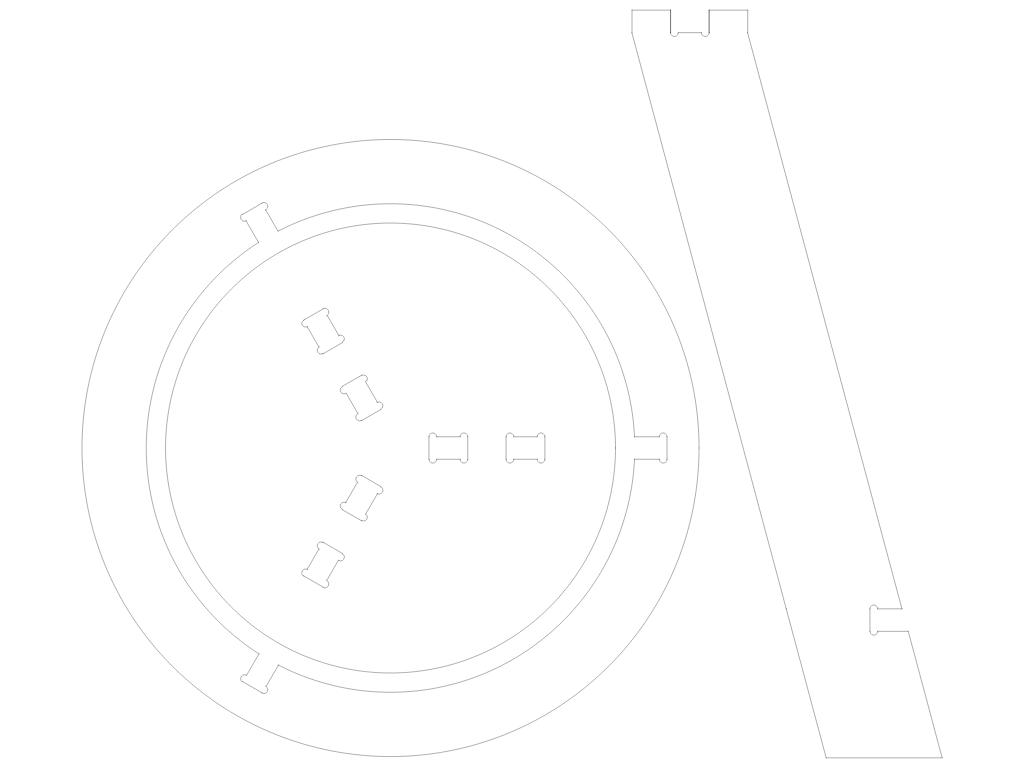



 We are searching a motive for a painting or a painting itself for a quite while now. This should find it's place in our living room.
Unfortunately we didn't found one, which matched our both prospect and/or wasn't compatible with the rest of our living room.
Yesterday we stumbled upon a motive which was quite nice, but was too small and it was neighter possible to get it in a bigger size nor to find out who was the origin painter of the picture. Now we are searching for the name of the picture and/or the painter.
We are searching a motive for a painting or a painting itself for a quite while now. This should find it's place in our living room.
Unfortunately we didn't found one, which matched our both prospect and/or wasn't compatible with the rest of our living room.
Yesterday we stumbled upon a motive which was quite nice, but was too small and it was neighter possible to get it in a bigger size nor to find out who was the origin painter of the picture. Now we are searching for the name of the picture and/or the painter.
![[Searched painting]](http://blog.waja.info/upload/media/2013/02/strawberry_man_pumps_thumbs.png) Any hints appreciated at 'blog - at - waja - dot - info'. A photo with higher resolution can be found
Any hints appreciated at 'blog - at - waja - dot - info'. A photo with higher resolution can be found  I ve pushed up some code (named
I ve pushed up some code (named 



 (including English!)
The string freeze of Debian Installer officially ended at 23:59
yesterday (Sept. 20th). Indeed, this was extended a bit to today, with
agreement by Otavio Salvador who I thank for this.
That allowed Zak to "save" Tagalog and also the Welsh and Latvian
translators to polish their work.
We now have to decide about some of these languages: those that failed
to meet the release criteria but were formerly activated in D-I. There
are four such languages: Amharic, Welsh, Estonian and Northern Sami.
Please find below the mail I just sent to debian-i18n and
debian-boot. I promised that this discussion would happen in
public. It will (but it will be short as we can't delay the release of
the installer for ages....and I think that my proposals are
reasonable!)
(including English!)
The string freeze of Debian Installer officially ended at 23:59
yesterday (Sept. 20th). Indeed, this was extended a bit to today, with
agreement by Otavio Salvador who I thank for this.
That allowed Zak to "save" Tagalog and also the Welsh and Latvian
translators to polish their work.
We now have to decide about some of these languages: those that failed
to meet the release criteria but were formerly activated in D-I. There
are four such languages: Amharic, Welsh, Estonian and Northern Sami.
Please find below the mail I just sent to debian-i18n and
debian-boot. I promised that this discussion would happen in
public. It will (but it will be short as we can't delay the release of
the installer for ages....and I think that my proposals are
reasonable!)


 Martin Michlmayr is a Debian developer since 2000 and I share quite a few things with him, starting with his age and involvement in the quality assurance team. He managed to be elected Debian Project Leader in
Martin Michlmayr is a Debian developer since 2000 and I share quite a few things with him, starting with his age and involvement in the quality assurance team. He managed to be elected Debian Project Leader in  I'm someone who sometimes
I'm someone who sometimes  After a bit of work, I got the sheeva plug working the way I wanted it to. First of all, I grabbed a spare 1G USB flash disk I had laying around and installed Debian squeeze to it by following tbm s instructions here:
After a bit of work, I got the sheeva plug working the way I wanted it to. First of all, I grabbed a spare 1G USB flash disk I had laying around and installed Debian squeeze to it by following tbm s instructions here: